If you have an ISO image of Windows 7, and want to make it a universal installer for any and all supported editions of Windows 7, (see illustration below) there is an easy way to modify the ISO. Instead of manually unpacking and extracting the content of ISO image (or copying files from DVD to HDD), deleting the ei.cfg and then repacking or rebuilding installation files back into ISO to burn, you can simply use the “ei.cfg Removal Utility”.
The ei.cfg Removal Utility is a simple tool that will disable the ei.cfg from any Windows 7 ISO disc image, thereby converting the image into a “universal disc” that will prompt the user to select a preferred edition during setup.
ei.cfg Removal Utility is a standalone portable app, and thus no installation required. In fact, the program does not have much of a user interface. After selecting the target Windows 7 ISO, the disc image will be patched right away. (make sure you have a backup copy of ISO, just in case)
Download ei.cfg Removal Utility: eicfg_removal_utility.zip
And if you don’t have ISO images of Windows 7, you do now:



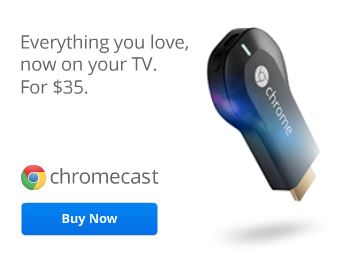


January 16, 2011 at 7:25 pm
Now that makes it easier that the old way! I have my 32 bit all windows version DVD, now I can make my 64 bit version too, and easier! PS, good to see you!
January 30, 2011 at 12:48 pm
good to see you too buddy! how was the bbq?
January 15, 2011 at 4:28 pm
Does this work with any version of 7?
January 15, 2011 at 4:36 pm
Yep, or so they say “from any Windows 7 ISO”
http://code.kliu.org/misc/win7utils/
cool huh?